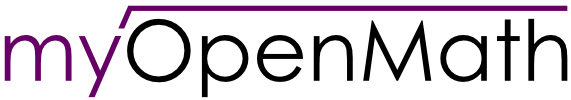Confidence Interval Methodology with StatKey
From the StatKey app online,
For an estimate of the mean, select CI for Single Mean, Median, St.Dev.
- Either select one of their data sets, edit data replacing their data with yours, or Upload a data file.

- Generate 1000 Samples, and repeat this several times, accumulating at least 5000 samples.
- Select the Two-Tail option in the upper left corner of of the dotplot.
The default is to mark 2.5% of samples in the low end and 2.5% in the high end, leaving the middle 95% of the samples.
- Here I have found a 95% confidence interval between 98.054 and 98.474.
- If you want a 90% confidence interval instead, the click on the middle value
 , type the percent you want as a decimal, for example, 0.9.
, type the percent you want as a decimal, for example, 0.9.
- You should notice that the tail percents change as well as the endpoints at the bottom by the x-axis.
Now I have a 90% confidence interval between 98.090 and 98.438.
For an estimate of a proportion, select CI for Single Proportion
- Either select one of their data sets, or edit data replacing their data with yours.

- Generate 1000 Samples, and repeat this several times, accumulating at least 5000 samples.
- Select the Two-Tail option in the upper left corner of of the dotplot.
The default is to mark 2.5% of samples in the low end and 2.5% in the high end, leaving the middle 95% of the samples.
- Here I have a 95% confidence interval between 0.420 and 0.620