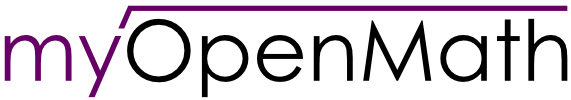Online Video Chat
Please join me for a video chat this week.
Call 541-215-2980 if you have any trouble getting started.
For video chat I like to use Google Hangouts (aka YouTube Live) with the Chrome or FireFox browsers. To connect with me live this week or in the future, you will need a Google account (a Gmail address) and the live link which I will post on my Google+ home page or send you a personal invite.
Google Hangouts works best in the Chrome web browser.
From Google+, just click "Sign in" on the most recent post.
Again, you need to sign in to a Google account (Gmail), to video chat with me.

Sign in with Google email address. Or, If you don't have one, then create one now.

Once you sign in to Hangouts for the first time, you may need to accept the rules of use.


If the above page with the join link doesn't appear, and you get a help page instead, then you may have to install a plugin. See the next post in this announcements section.
And finally you should see and hear the me and/or the class.

It is best if you have a microphone to talk to me during class, but mute it when you are not talking. If you don't have a microphone then you can use the chat feature. You can see my chat window open on the right.
Call 541-215-2980 if you have any trouble getting started.