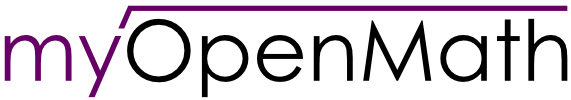Do This First

I'd like you to write a brief autobiography and introduce yourself to the class. Don't hold back or be shy, and remember to NOT fill it with just academic information. Part of the online world is getting to know each other through our personal life and activities too. There is no right or wrong way to write this -- it is your Bio!
To post your bio
Click on the "Autobiographies" forum below.
Click on "Add New Thread"
Enter your bio and click "Submit"
If you'd like, you can also post a picture which will show in the discussion forums. To upload a picture, click here

Click on the course name in the blue bar at the top of the page to go back to the main course page. Click open the Course Information folder, then click Syllabus. Coming Soon. Check back later.
Read this completely and carefully. The syllabus outlines the format of the course and gives other very important information.
When you have finished reading the syllabus, take the syllabus quiz below. If you miss a question, go back and check the syllabus, then reattempt that question on the quiz.

You can access the gradebook by clicking the Gradebook link at the top or bottom of the course page. The gradebook shows your score on each assignment for the class, as well as category totals for Homework, Skills Tests, and Written Assignments. (The syllabus quiz and bio assignments are counted in the Skills Test category, by the way). You can review exercises and quizzes, if you wish, by clicking on the score in the gradebook. You will be able to look again at the questions, the answers you submitted, and the correct answers (after the due date).
There is also your overall (total) score for the class. There are two scores shown; "Weighted Total Past & Current" includes the current week's assignments, even if you haven't done them yet. "Weighted Total Past Due" only includes assignments whose due dates have passed, and is the more accurate representation of your current score in the class.
Keep in mind that written assignments are not automatically graded, so will show a score of 0 until I read and record a score for your assignment.
This is the publicly accessible content from a course on MyOpenMath. There may be additional content available by logging in