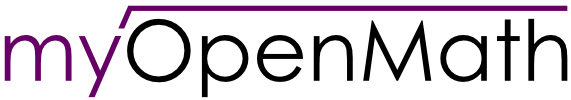Experience 2 - Organizing Data
Introduction to Statistics: Organizing Data
Why
Imagine trying to find a pattern in a set of thousands of numbers. For many people even small data sets are not explicitly patterned. By putting the data into tables and graphs the trends that would otherwise be hidden come to life. The ability to create professional graphs using common software is expected of many job applicants. After this module, you will be one of those people with this sought after skill. Organizing data is also the second step in our inferential statistics procedure.
Learning Objectives:
- Understand the process for creating frequency tables
- Know how to analyze and create histograms and boxplots
- Learn the common measures of location of data: quartiles and percentiles
Performance Criteria
- The learner will create and interpret frequency and relative frequency tables from raw data.
- The learner will create presentation quality histograms and boxplots using software.
- The learner will calculate and interpret measures of location for a data set.

Here is a survey to take so that we will have some data to play with.
Determining the best histogram

Click on "Textbook" to view the reading assignment or read Sections 1.3-1.4, 2.1-2.4 from your print or digital copy.
Note: Various versions of the text can be found through the links in the Course Information folder.
Plan
- Review - Read the above components and post any questions in the forum below.
- Practice - Complete the practice exercises that follow.
- Think - Answer the Critical Thinking questions in the "Critical Thinking" forum.
- Apply - Complete the Application Problems and upload your completed files.
If you have any questions about the content (readings, problems, etc.) then post in the "Questions about Experience 2" forum.

This site will assist you in creating a box plot. You are welcome to use it for the Application assignment.
If you do not have the snipping tool I use in the video, here are printing directions BoxplotPrinting
Use this data set for the Applications below.
Sheet1 is for problem 1
Sheet2 is for problem 2
This is the publicly accessible content from a course on MyOpenMath. There may be additional content available by logging in